I am starting a new segment on my blog called The Write Web, where I will talk about web design. I have been working with artists websites for the past couple of years and I would love to share some tips for those looking to have their own website, whether you do it yourself or are looking for a web designer (I will resist the urge to say "pick me, pick me!").
Once you decide that you are going to get a website one way or another, the next step is how to start. Building a website can be time consuming and a little daunting. There are a lot of bells and whistles you can use to start building, but when it all becomes a blur and you want to quit before you get started, here are 7 basic elements you need to use, obtain, or think about.
| I believe out of all the things you can do to get started, these are the most essential. However, you don't always need all of them. Depending on your needs, some of these can be skipped or modified. There's no need to be married to this list of basics. But why don't we need all of them? I will tell you below. First you need to remember what the basics are, so I provided a nifty, shareable web graphic you can save to your computer. Now let's get down to business. |
| 1. E-mail Before anything, you need an e-mail address where you are going to sign up for everything! You could use your personal e-mail, but if you want to keep your personal inbox from getting cluttered, it’s best to keep things separate. If you plan on sharing a contact e-mail with the public, this is especially helpful for keeping your personal information safe from spammers or hacking. You can get another e-mail account for your website in two ways: as you would sign up for a personal e-mail such as G-Mail.com, Yahoo.com, Live.com, etc. or you can purchase an e-mail account for a web solutions provider such as GoDaddy.com. Question: Shouldn’t I get an e-mail account that has my domain name? Yes, you should, but you don’t have to pay extra if you don’t want to for another inbox. With most domain name providers, you have the ability to do e-mail forwarding. This means you can make up an e-mail address such as [email protected], but have it forward to another e-mail provider such as G-Mail, Yahoo, etc. |
Question: What if I don’t want to check two e-mail accounts?
Easy! Have the mail from the e-mail account you will use for your website forwarded to your personal e-mail. Each e-mail providers gives you instructions on how to do that between accounts. Some providers also give you tips as to how to organize incoming e-mail in their support section. As a G-Mail user, I usually use labels and folders where my incoming mail from another account will go straight into and be marked accordingly.
Now that you have you have your e-mail set up, you can start signing up for things such as a domain name! A domain name is your website address that will lead people to your website. This can be your name (especially if this is a portfolio website) or a name you make up based on what the purpose of the website is. This name can be as creative, clever, or to the point as you want it.
BUT you have to make sure that your domain name isn’t already taken. You can usually find this our by going to the site of a domain name provider, such as GoDaddy.com, and type in the name to see if it is available. If it is not available, try using another extension other than .com such as . net, .org, .us, etc. Most domain providers will give you a list of suggestions if your domain name is already taken.
With a domain name, you will be able to do things such as have your own .com (or .net, .org, .us, etc.) e-mail address. As mentioned earlier, you could purchase an e-mail account or you can create an e-mail forwarding address to an existing e-mail account.
Question: Do I always need a domain name?
Yes and No! Depending on the website platform you choose to build your website on, you don’t have to purchase a domain name right away (or ever!). With Content Management Systems (CMS) website platforms or Blogging platforms such as Weebly.com, Wordpress.com, Wix.com, Blogger.com, Tumblr.com, Squarespace.com, etc. you can get a sub domain URL through them (i.e. yourwebsite.weebly.com). You can use that subdomain for your website forever (or as long as you want your website to be up).
BUT there are benefits to having a domain name. One of them is the ease of getting a short URL to people. It is easier to say yourwebsite.com than it is to say yourwebsite.weebly.com. Having your own domain name also shows that you are professional and serious about your website and its content. Lastly, you’ll be able to have your own .com e-mail address through purchase or e-mail forwarding.
You have your e-mail and your domain name. Now it’s time to figure out what platform you will build your website on. There are a few different types of website platforms you can choose from. There are Content Management Systems (CMS) website platforms, Blogging platforms, FTP websites, web hosting with 1-click install apps. There are many options.
The most common ones that people will use to get started, especially if they are doing it on their own, are Blogging and CMS platforms. These sites are ones you may be familiar with such as Wordpress.com, Weebly.com, Wix.com, Blogger.com, Tumblr.com, Squarespace.com, and more. Most of them have easy to use features to build a basic website with a few clicks of a button.
You can even purchase a domain name through some of these platforms, though they can be a little bit more expensive. My advice is to not get the domain name through these providers unless the price seems right to you.
The right website platform will depend on your website needs. Are you only interested in blogging? Then choose a blogging platform. Do you want to have a store front? Find a platform that has one included in it (CMS platforms are great for that). Do you want a free website or are you willing to pay fees? Do you want a platform that has pretty or basic templates/layouts?
There are many questions you must ask yourself and then a lot of research you must do, especially if you are doing to build it yourself. You can also hire a web designer who is more versed on the different platforms and estimating your website needs to help you decide which platform would be the best for your website and who will build it for you.
Question: Should I pay to have premium features on a website platform?
It all depends on your needs and the features being offered by the platform. If you find that you could use or are using certain features frequently, it is worth it to invest. But if you are fine with using basic, free features and you don’t need them, don’t waste your money using them!
Question: Should I pay someone to build and design my website, even if I am using a free platform?
Yes! If you are not tech savvy, do not have the patience to learn and build, and want the best website you can possibly have, yes! Hire someone. There are plenty of web designers out there who can build your site, whether you are using free or premium features. Some web designers may even have a lower fee because of it (points to self). Shop around and see you can do the best job for you within your budget!
E-mail, domain name, website platform. Now we are ready for web hosting. Web hosting is where the website will be hosted, your website’s home, where you will put your platform. This one is optional. Yes it is optional!
Some website platforms also host the website on their servers. When you sign up for a blogging platform or a lot of popular CMS platforms, you are instantly getting a place to host your website. The catch to this is that some of them allow you to host only a certain amount of space (though there are those who host unlimited space too!). If you want additional space, you may have to pay for additional web hosting.
There are also platforms that do not provide any type of hosting and require you to purchase a separate web hosting account such as Wordpress.org (yes there are two different Wordpress platforms), Drupal, Joomla, etc. Web hosting can also include a domain and e-mail, depending on the provider.
Lastly some web host have 1-click applications that allow you to build website on your website, giving an array of options to choose from.
Depending on how much work you want to put into designing your website, you can choose to host your website on either a platform that includes hosting and features to help design or you can host a website with something else and learn the ins and outs of web design (or you can hire someone to do that for you).
When I use the term site map, I am not talking about the site map that is used to crawl pages on your website pages for search engine purposes, I am talking about your actual plan for what pages you want on your website. You can decide that you want to build a website, but if you don’t know what pages you are going to have on it, you are going to hit a wall really fast!
You should also think about how many pages you want to start off with (you can always add on later), what those pages are, and what’s going to be on them. For the average creative website, you are going to have these basic pages: About, Contact, Media (can consist of a Photo Gallery, Videos, and other digital media) and possibly a Links page full of links that you recommend.
Depending on the type of website you are going to have, you will also have pages such as: Portfolio, E-Commerce/Store, Calendar, Blog, Services, Membership, or Forum. Once you decide how many pages and what those pages are, you can sit down and think about what content will be on there.
You don’t have to plan out your exact content, but you should know where you are going to place pictures, where you are going to have videos, the type of stuff that will be on your about and content pages, and more.
We almost have all the trimmings! The e-mail, domain name, web platform and host, what pages are we going to have and now finally the meat and potatoes of a website…the content! If you planned this right, you should know what type of content you want on your website and where it will go. But how do you get, find or create content? Depending on the type of website you are building, this will vary.
For a portfolio website, you have links, videos, or pictures to existing work or you scan in or take pictures of existing work and upload it to your website. For a blog, you’ll have to plan it out a little more. You will have written posts and most likely pictures of various topics within your interests or niche. For websites that offer collaborative opportunities, you will have a collection of collaborators work. You can solicit content from others. You can create your own content. The possibilities are plentiful.
No matter what the content is, make sure that it’s well thought out because content is king. Without content, you website would be empty so make sure to plan it out and find everything you need to make your content enjoyable, engaging, or useful to anyone who comes across it.
You have everything you need to start your website. Now you just need something that lets people know that it is yours. A logo can be a symbol or graphic pertaining to the type of website you have or you can have the name done in typography.
Either way you go, this will be used in other places other than your website. It can be used in social media posts, go on business cards or other promotional material, be used around the web, etc. It is your symbol that visitors come to know so that when they see it elsewhere, they know this is something from you.
I hope you have enjoyed this post. If you want to show support and thanks for these tips, you can leave a comment in the comments section, contact me, or check out my services. Many of the things I have mentioned, I offer too! You can check out my website Christina Rodriguez Online or click below to shop for domain names, web hosting, e-mail accounts and more!
Till next time!

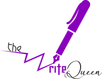
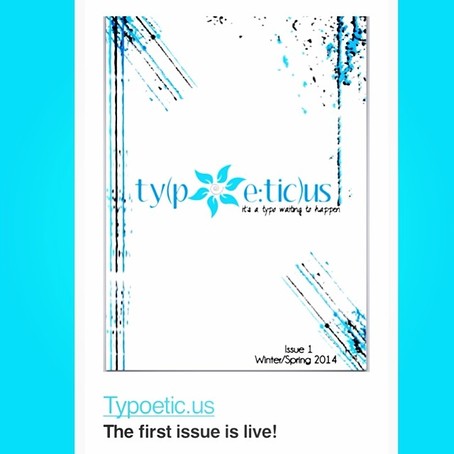
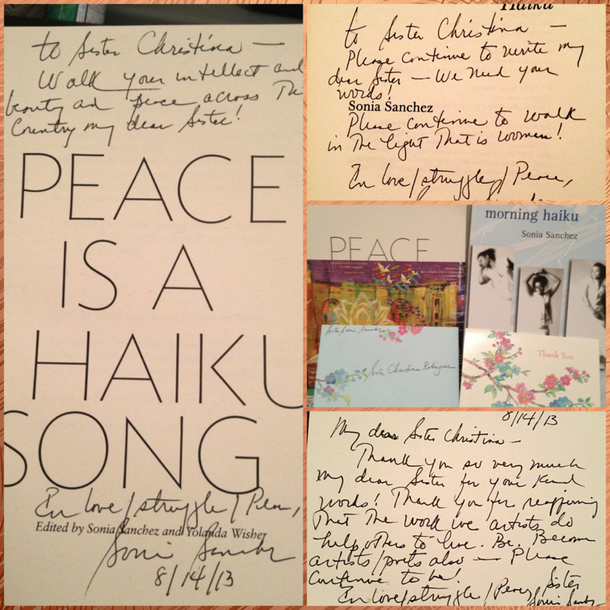


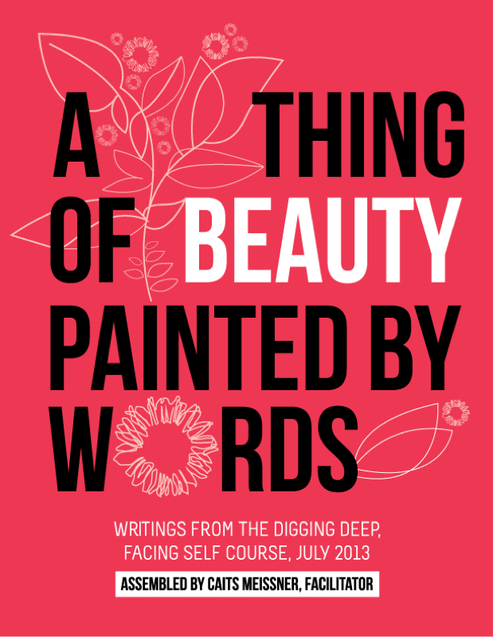
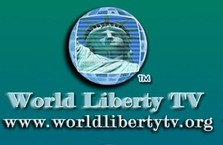
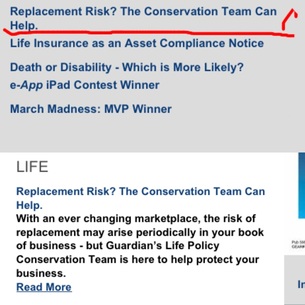
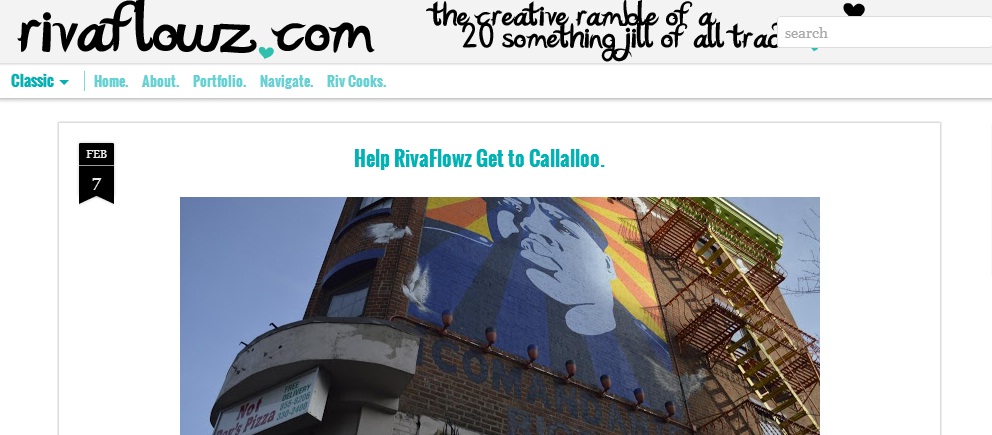
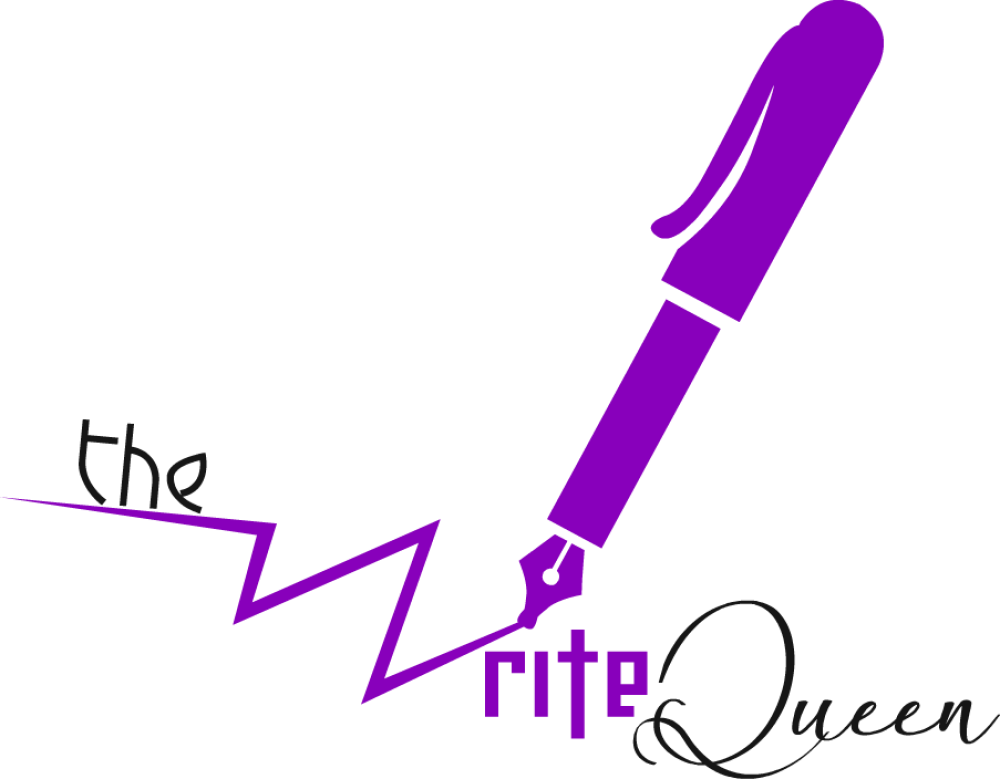
 RSS Feed
RSS Feed
